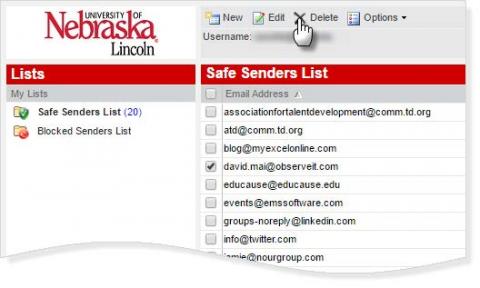Using the Daily Digest
The messages in your personal Digest represent emails that have been filtered and sorted into different categories, giving you an opportunity to take action on them. Click the link in the Subject column to view the message.
The emails listed below have been placed in the user's personal Quarantine.
- Click Release to deliver the email to your inbox.
- To continue to receive future emails from the sender, click Allow Sender.
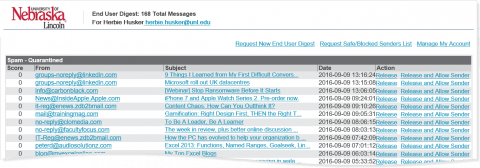
Managing Senders
To review blocked and safe senders, click Manage My Account in the Digest email. The Proofpoint portal will open in a web browser. Click Lists on the lower left, and then click the Safe Senders or Blocked Senders list.
- Click New to add a new email address or domain to the list.
- To edit a sender, select the sender in the list and click Edit.
- To remove a sender, select the sender in the list and click Delete.